

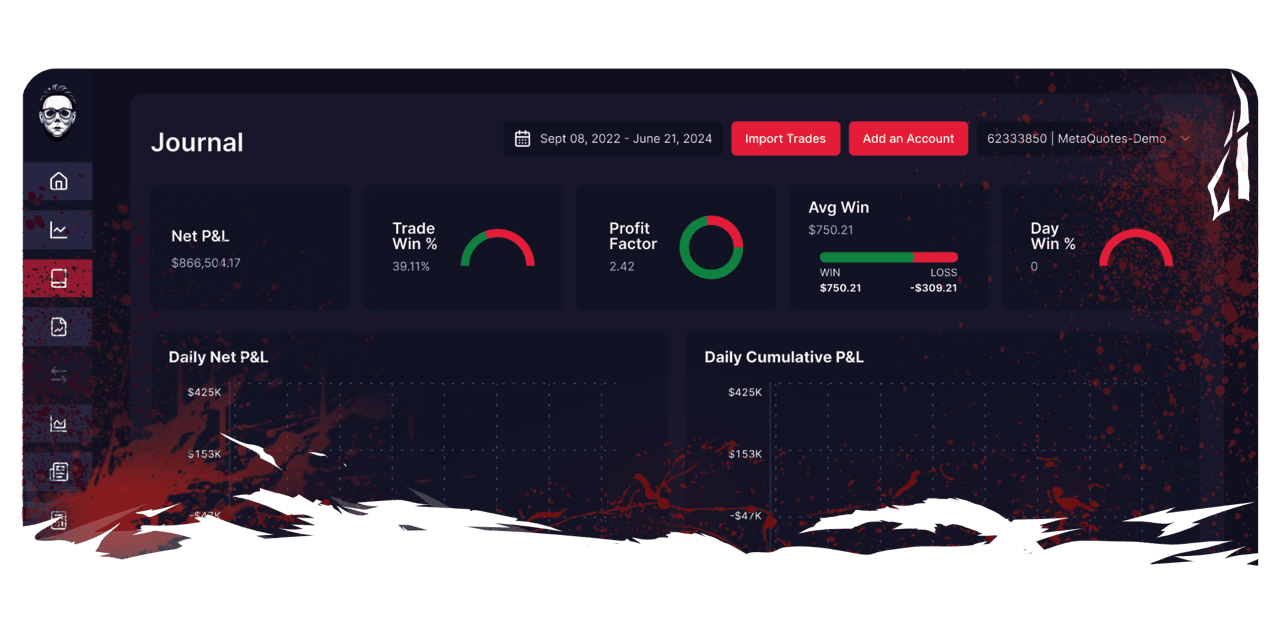
Market Myers
All-In-One
Trading Software
Harness the power of advanced analytics with the Market Myers TradingView indicator. Whether you’re a novice or an experienced trader, our tool provides real-time alerts, customizable settings, and unique strategies like the slasher and silent entry features to help you stay ahead of market trends.
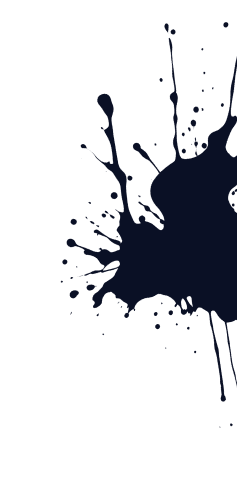
TradingView Indicator
Premium TradingView indicators
That will take your trading to the next level
With multiple strategies to suit every trader
Trading Journal
Keeping a detailed journal of your trades helps you track performance, identify patterns, and improve your trading strategy over time. You can export your journal entries to review them in detail. Use this data to refine your strategies and enhance your trading performance.Backtester
Backtesting allows traders to test their trading strategies against historical data to see how they would have performed in the past. After running a backtest, you can analyse the results to understand the strategy’s performance, including metrics like profit and loss, win rate, and risk-reward ratio.
Copy Trader
Copy trading allows you to replicate the trades placed on one account to another. This feature enables you to manage multiple accounts at the same time without having to switch platforms or sign into multiple accounts.
Indicators
Premium Trading View indicators That will take your trading
to the next level with multiple strategies to suit every trader.
Journal
Keeping a detailed journal of your trades helps you track performance, identify patterns, and improve your trading strategy over time.
You can export your journal entries to review them in detail. Use this data to refine your strategies and enhance your trading performance.
Backtester
Backtesting allows traders to test their trading strategies against historical data to see how they would have performed in the past.
After running a backtest, you can analyse the results to understand the strategy's performance, including metrics like profit and loss, win rate, and risk-reward ratio.
Copy Trader
Copy trading allows you to replicate the trades placed on one account to another. This feature enables you to manage multiple accounts at the same time without having to switch platforms or sign into multiple accounts.
Automated Journaling to Take
Control of Your Trading
Ever wonder why you keep losing? Connect your account to our journal, we will automatically document your trading for you and allow you to add notes to each trade. This will allow you to seamlessly learn from your mistakes and unlock the best of your abilities.
All the
confirmations you need
Confirmations
Whether you use the RSI, ADX, MACD or moving averages to identify the direction of the trend, our confirmation box does it all for you. You can add all of these confirmations at the same time to make sure you’re always following the trend. It also comes with a screener that tells you how volatile the market is currently and also how big your stop loss would be if you were to take the trade.
How it Works
When you set a confirmation, the confirmation box will show you arrows for the last 3 candles. If the arrow is red that means the last candle was bearish, if the arrow is orange that means the last candle is bullish. The screener will show “Safe” or “Unsafe” depending on market volatility. If the market is extremely volatile it will warn you that it is unsafe to trade.



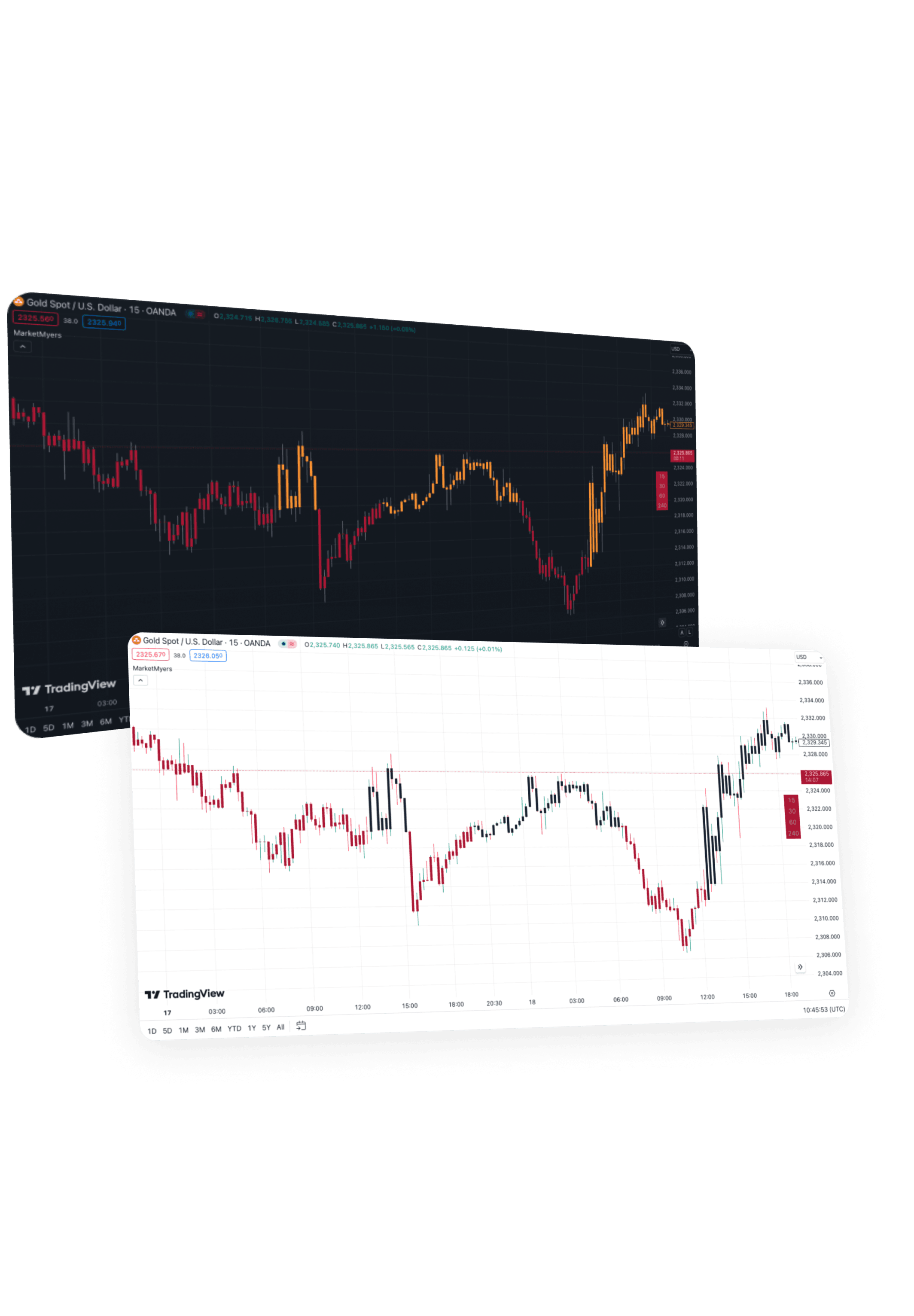

TradingView Indicator
Trade-Dependent Candle Colors
Candles that change colour depending on the trend, not based on whether the price is above or below the open of the current candle. This helps remove the fear of loss when you enter a buy trade and you start seeing a red candle. If the trend is bullish you know you’re still in a good trade.
Dark & Light Mode
Whether you use dark mode or light mode on your TradingView charts we’ve got you covered! In light mode candles will turn navy blue for bullish and red for bearish. In dark mode bullish trends will be yellow and bearish trends will be red.
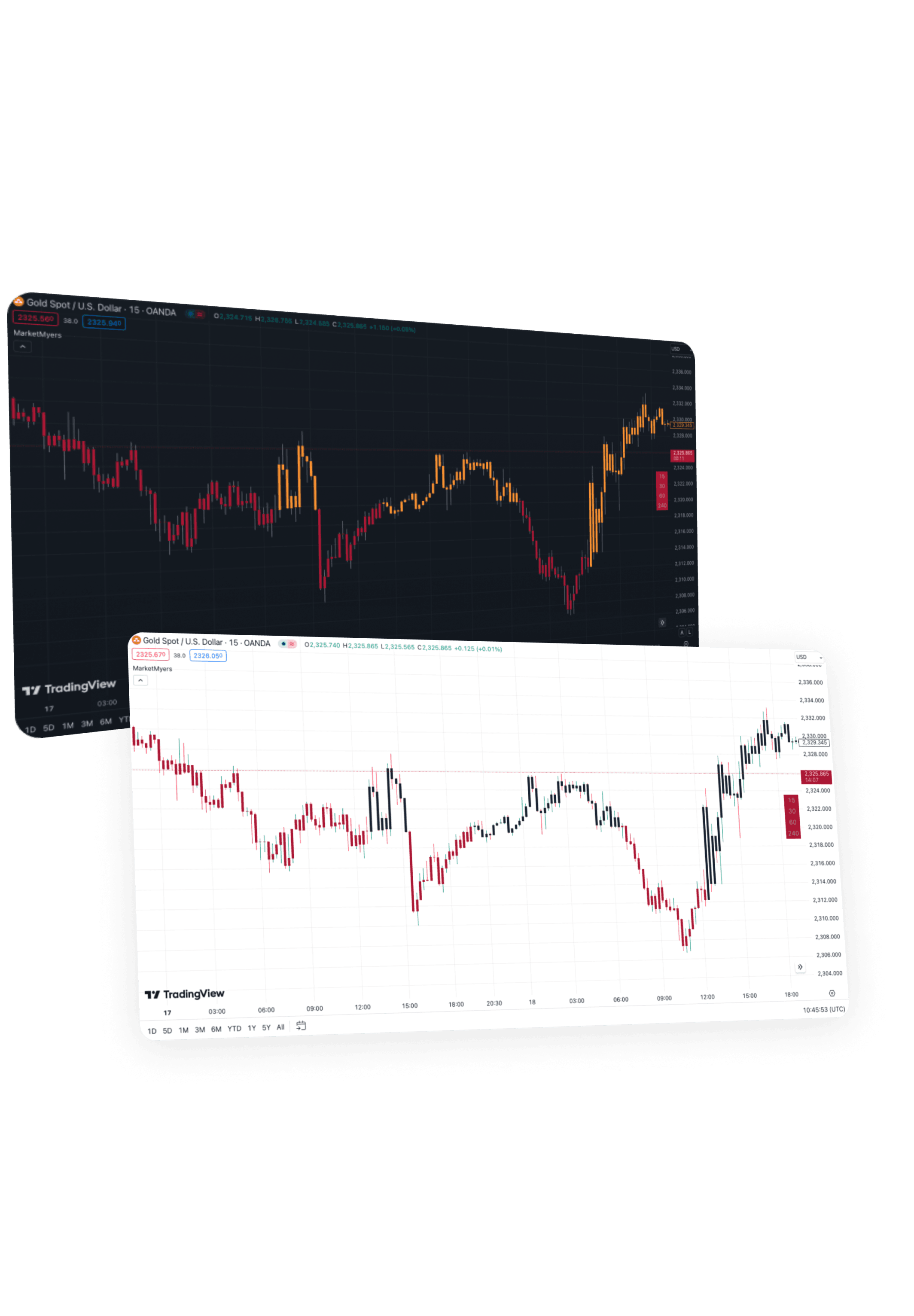
Trade Journaling
Connect your Trading Accounts directly to our Journal for automatic journaling. Learn from your historical trading data and become the best trader you can possibly be!
Automated Journaling
You can log into your Trading Account through our Journal and it will automatically record your wins, losses and statistics for every trade you have taken.
Trade Breakdown
Our Journal will show you all of your trading history and even show you the statistics of each individual trade. You will be able to see the entry and exit of the trade on a chart and where your stop losses and take profits were.
Take Notes and Tag Strategies
You can take notes next to your trades to document your emotions at the time of taking the trade or maybe even why you took the trade in the first place. You can also tag trading strategies to each trade allowing you to see which trading strategies are working for you the best. These features allow you to go back and make sure you understand exactly where you could potentially go wrong and where you are doing well!
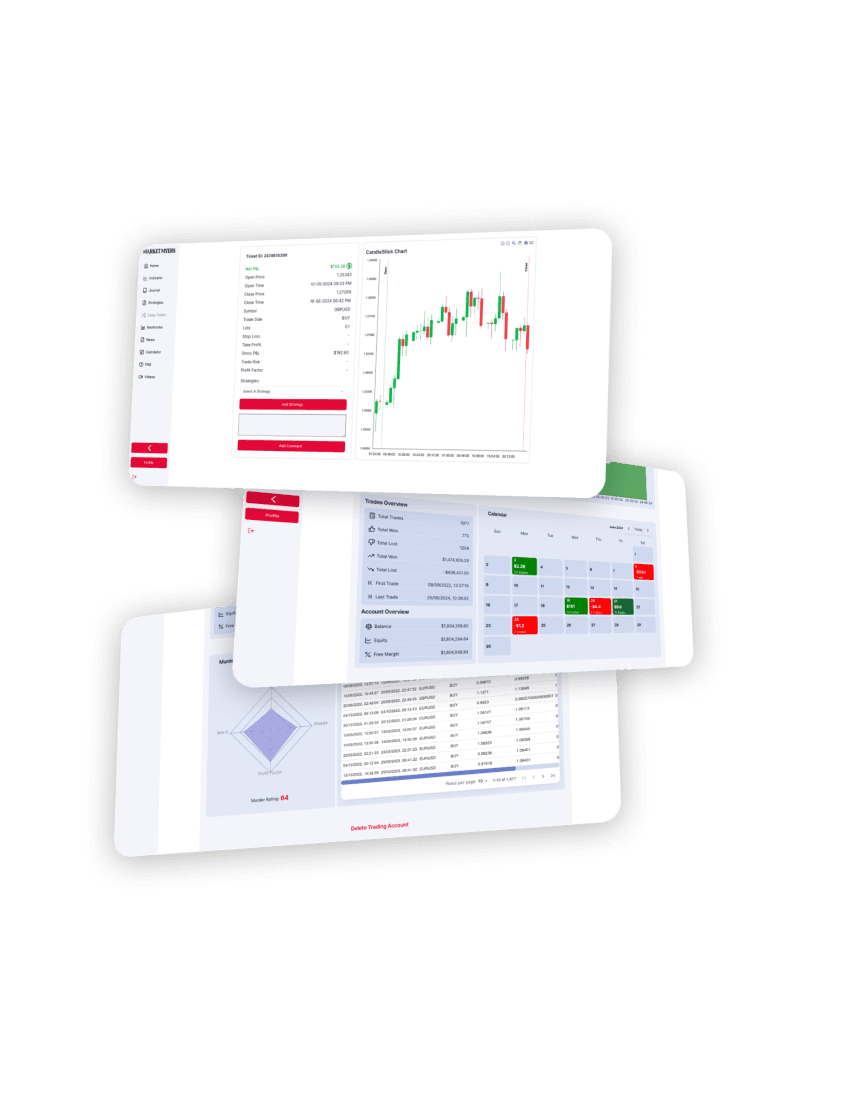
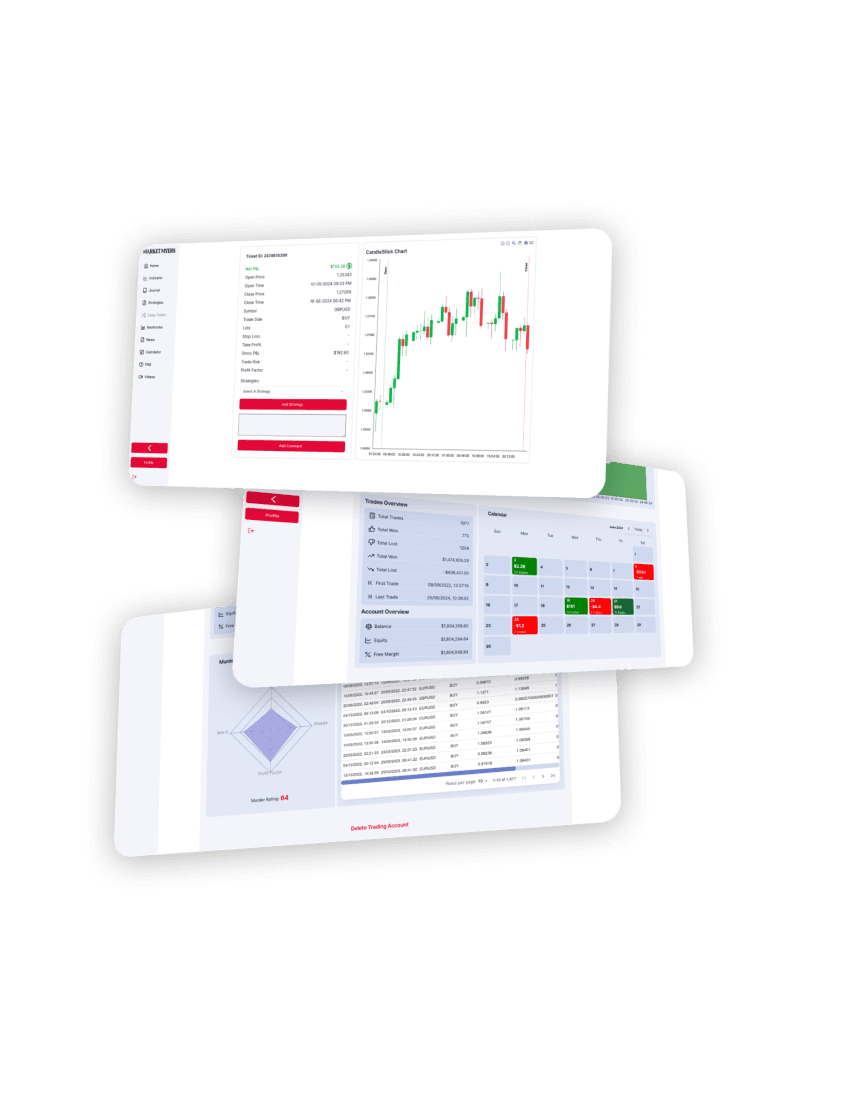

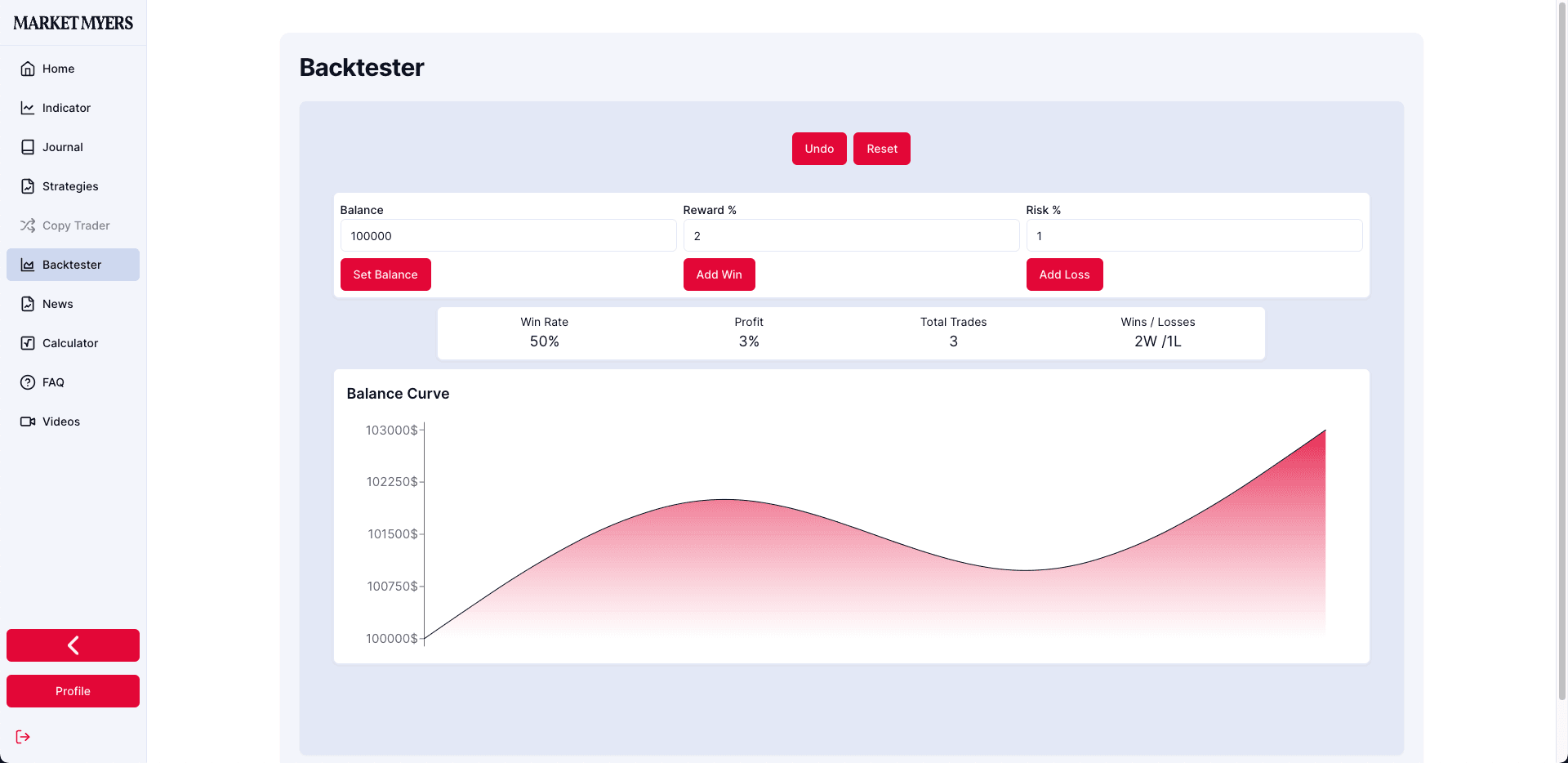
Backtester
Test Your Trading Strategy
Test your strategy against historical data to see if your choices would have been profitable. Assess your risk without taking it.
Confidence Building
Build confidence in your trading strategy by seeing its historical performance. Make more informed and confident trading decisions.
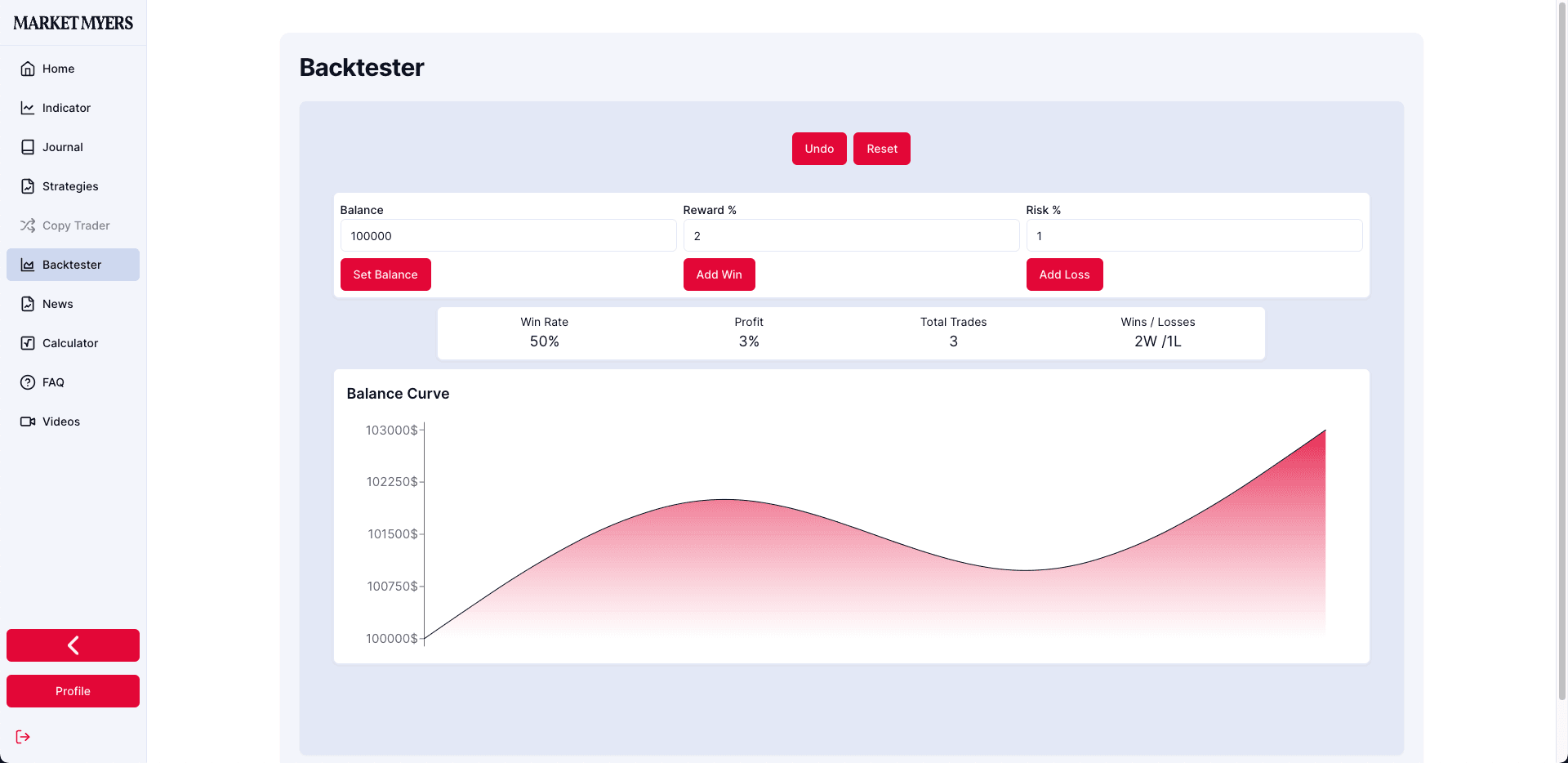

Pricing plans
Chose your plan
- Trading View Indicator
- Automated Trading Journal
- Copy Trader ( Coming Soon)
- MT4 / MT5 / Match Trader Support
- AI Trade Coach (Coming Soon)
- Trading View Indicator
- Automated Trading Journal
- Copy Trader ( Coming Soon)
- MT4 / MT5 / Match Trader Support
- AI Trade Coach (Coming Soon)
- Trading View Indicator
- Automated Trading Journal
- Copy Trader ( Coming Soon)
- MT4 / MT5 / Match Trader Support
- AI Trade Coach (Coming Soon)
safe and secure checkout
Experience a hassle-free and secure checkout process. Our platform ensures your data is protected with advanced security measures, giving you peace of mind as you trade.
14-Day Money-Back Guarantee
We stand by the quality of our tools. If you’re not completely satisfied, benefit from our 14-day money-back guarantee. Cancel anytime with just one click from within your account.
Frequently Asked Questions
Loving our Trading Tools? Here are some of the questions our customers have asked us. Make sure to have a look through to get the best out of the amazing features we offer.
Trading View Indicator
Trading Journal
Copy Trader
To access the Market Myers indicator on TradingView, follow these steps:
- Log in to your TradingView account.
- Go to the chart section.
- Click on the “Indicators” button at the top of the chart.
- Navigate to the “Invite-Only Scripts” section.
- Find and select “Market Myers” from the list.
- The indicator will be added to your chart automatically.
To set up real-time alerts with Market Myers, follow these steps:
- Click on the “Alerts” button at the top of the TradingView chart.
- Select “Market Myers” from the available indicators.
- Configure the alert settings according to your preferences, such as choosing specific strategies or signals to be alerted about.
- Choose the type of alert notification you prefer (e.g., email, push notification).
- Save the alert.
By setting up real-time alerts, you will receive notifications whenever significant signals are generated, ensuring you never miss a trading opportunity
The Slasher strategy is a proprietary in-house method that detects trend reversals. It looks for signs that the current trend is weakening, such as diminishing candle sizes and reduced momentum. The indicator then waits for a consolidation period. Once the market breaks out of this consolidation in the opposite direction of the previous trend, it generates a signal. For example, if the market has been in a bearish trend and starts to consolidate, a breakout above the consolidation period’s high would trigger a buy signal, indicating a new bullish trend.
Fibonacci retracement levels are horizontal lines that indicate potential support and resistance levels based on the Fibonacci sequence. The Silent Entry feature uses these levels to identify pullbacks within a trend. In a downtrend, it marks the Fibonacci retracement from the recent high to the new low. When the price pulls back to the 61.8% retracement level and rejects it, the indicator generates a sell signal. The reverse applies in an uptrend, with buy signals generated on pullbacks to the 61.8% level.
Yes, Market Myers is designed to be highly customizable. You can adjust various settings to fit your specific trading strategy and preferred timeframes. This includes choosing different moving averages, setting parameters for the Kill Zone, Lethal Rejection, and other features. Access the settings by clicking on the indicator’s name in the chart legend and selecting the “Settings” option.
If you are looking for more information about complicated trading concepts then feel free to check out our knowledge base!
A trade journal is essential for tracking and improving trading performance. By logging detailed information about each trade, traders can monitor performance, identify patterns, and spot recurring mistakes. This tool promotes better emotional management by allowing reflection on psychological states during trades, fostering discipline and accountability. Analysing journal data helps refine and optimise strategies, enhancing future performance.
Currently MetaTrader 4 (MT4), MetaTrader 5 (MT5) and Match Trader. Coming soon, we will be offering connection to both MatchTrader and cTrader.
We support any broker that supports the Platforms we offer, which are currently MetaTrader 4 (MT4), MetaTrader 5 (MT5) and Match Trader.
Automated trading journaling automatically records trade details such as entry/exit points, sizes, and outcomes. This ensures accuracy, saves time, and reduces errors. It helps traders analyze performance, identify patterns, and refine strategies, enhancing trading discipline and profitability.
The Trading Journal is coming soon! It will be ready during the month of July. Check back here for more updates closer to the time.
Coming soon…
Coming soon…
Coming soon…
Coming soon…